Trending
Call recording arrives on iPhone! Check supported devices and how to use

It is finally possible to record calls on Apple iPhones. Users of iPhones may now record calls thanks to the company's recent release of iOS 18.1. Additionally, call recording transcriptions are available to iPhone users. Readers should be aware that you need an iPhone running iOS 18.1 in order to start recording calls. Call recoding will be supported on Apple iPhone devices running iOS 18.1. Call recording feature: Which devices are compatible? These consist of the iPhone 16 Plus, iPhone 16 Pro, and iPhone 16 Pro Max. iPhone 15 Pro, iPhone 15 Plus, and iPhone 15 iPhone 14; iPhone 14 Plus; iPhone 15 Pro Max The iPhone 14 Pro iPhone 13 Mini, iPhone 14 Pro Max, and iPhone 13 iPhone 12; iPhone 12 mini; iPhone 13 Pro; and iPhone 13 Pro Max The iPhone 12 Pro The iPhone 12 Pro Max iPhone 11 Pro iPhone 11 The iPhone 11 Pro Max The iPhone XS The iPhone XS Max iPhone SE (second generation or later) iPhone XR How to use this call recording feature? On your iPhone, open the Phone app and place a call. Tap the "Start Call Recording" button in the upper-left corner of the screen while the call is in progress. Both call participants will receive an audible notification that the call is being recorded as soon as you press the button. You can either hang up or use the Stop button to end the recording. Note: The Notes app's Call Recordings folder is where call recordings are automatically kept. Tap View Saved Call to view the call in the Notes app. Open your iPhone's Phone app.
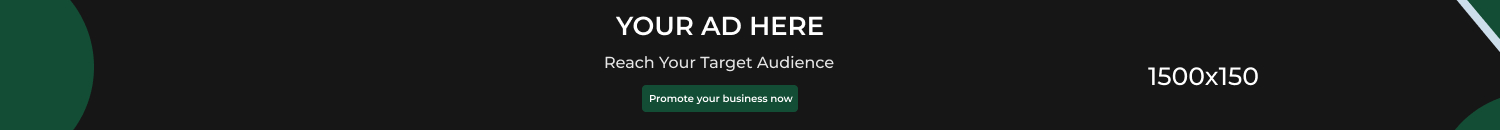
.png)
.png)